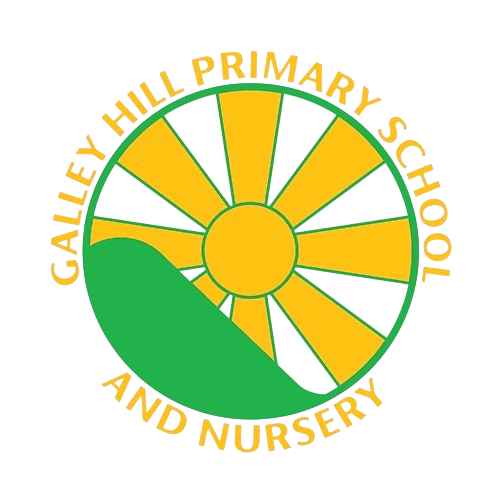Online Safety
https://www.internetmatters.org/issues/fake-news-and-misinformation-advice-hub/find-the-fake/ - Finding the fake news!
Guides for Parents/ Carers -
https://www.internetmatters.org/
Online Safety Day - Virtual Assembly for nursery, reception, key stage 1 children
Virtual assembly for Key Stage 2 children
Smartie the Penguin
Children in Nursery, Reception and Key Stage 1 love this story. It is simple and clear to the point!
Below is a link to some resources!
https://www.childnet.com/resources/smartie-the-penguin/fun-smartie-the-penguin-activities
Smartie the Penguin read by Mrs Parsons
Please look at some of the websites below and complete some of the fun activities which will help you stay safe online -
Create an avatar
Please Stay Safe Online, do not post photographs of yourself. You can create an Avatar to use as your picture online by going to our Create an Avatar page.
Safe Searching - younger children
When using the Internet to search for information please use the following website.
Always remember to Stay Safe.
Kidrex - Google custom safe search
DK Find Out website

Infant Encyclopedia
by Mr S. Haughton

Image websites
These websites all provide CC (Creative Commons) images for use in your work. "Creative Commons" means that the images CAN be copied and saved legally for you to use. Please remember to give credit to the website in your work..
Open Clipart Library
NEN Gallery
EduPics
Pics4Learning
Comp fight- Restrict your search to Creative Commons 'Only' and leave Safe Search 'On'
Disclaimer:
The links on this page are to external websites. All these links have been checked, but we cannot accept responsibility for the content on, or links from these sites. Children should always be supervised by a responsible adult when using the Internet.